When you’re using WordPress for your blog, you want to make sure it’s clean, fast, and secure.
WordPress itself is very lightweight, but a lot of beginners make the mistake of using:
- Heavily bloated themes (badly coded)
- Too many plugins, or often the wrong ones, can slow down your website
In this blog post, I want to share with you some great, easy-to-use, and free plugins that don’t affect the speed of your blog and are helpful for every WordPress site.
Affiliate Disclosure: Some links might be affiliate links. I might earn a small commission when you buy through my links. If you do, please know I only support brands or companies that I either use myself or fully believe are beneficial for my readers. Thank you!
Every plugin I recommend, I also use on this website, my personal blog, and other WordPress sites for years.
- WP Encryption – One Click SSL & Force HTTPS
- Site Kit By Google
- Rank Math SEO
- Loginizer
- Kit (Formerly Convert Kit)
WP Encryption – One Click SSL & Force HTTPS
It’s the first plugin I always install on every new WordPress site.
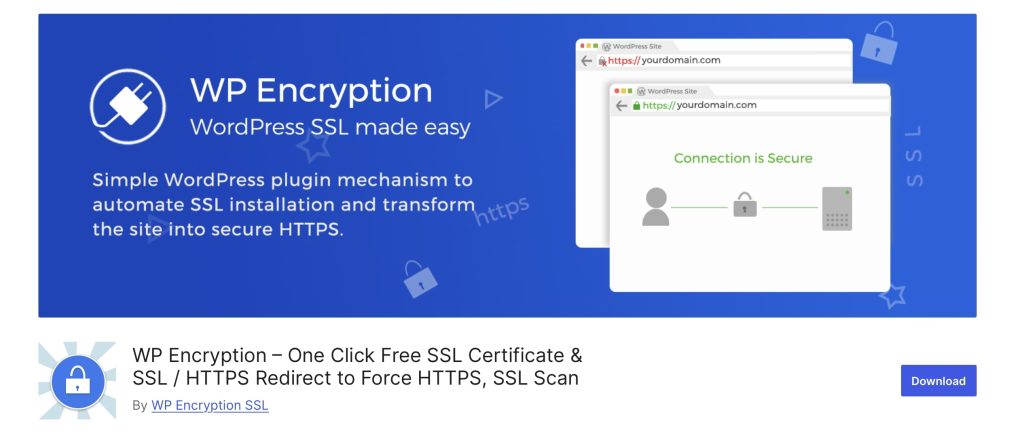
Even though your hosting company will offer SSL free certificates, I noticed that they often don’t resolve for certain browsers, making the connection insecure with a warning to the visitor.
If that happens, you potentially, if not guaranteed, lose your traffic.
The best way to avoid this is by installing a lightweight plugin that forces the HTTPS mode.
The plugin works straightforward, and you can skip the sales page.
- Install the plugin
- Find the “Force HTTPS” option in your dashboard
- Tick the box “Force SSL via WordPress”
- Save
Some of the alternatives, which are also free and lightweight, are:
Site Kit By Google
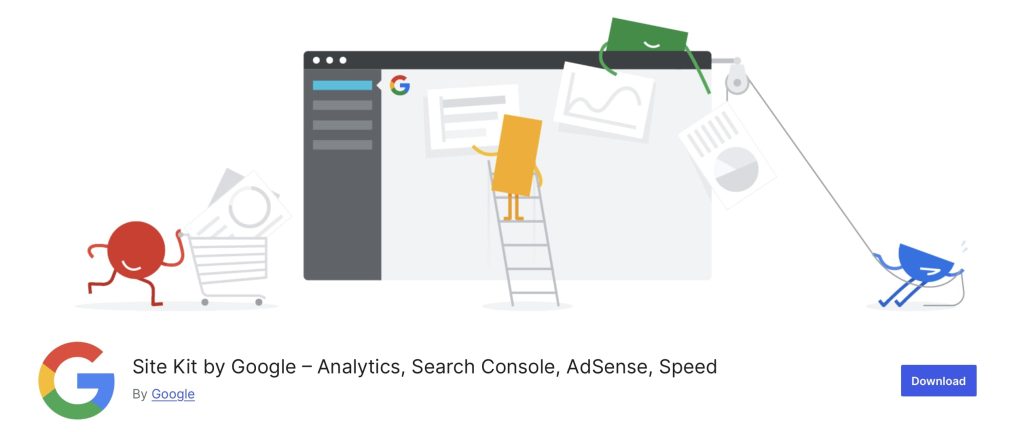
It’s an official WordPress plugin created by Google and makes it easy for non-techies to:
- Connect their Google Search Console + auto-verification
- Connect their Google Analytics without a single line of code
- Implement your stats & metrics, including AdSense
- Metrics for individual posts
It’s the second plugin I install, BEFORE I add Rank Math (more on that later).
Before Site Kit, I was always manually adding code for my Google Analytics and Search Console, but this made it so much easier.
Even though some reviews on WordPress are mixed, I have never had any issues, nor has it ever caused me performance issues.
I love the statistics and metrics for individual posts.
It helps me to identify new data faster when a post has unusually high reads or traffic than others.
Rank Math SEO
It’s always been an epic battle between Yoast SEO and Rank Math, but I still prefer Rank Math.
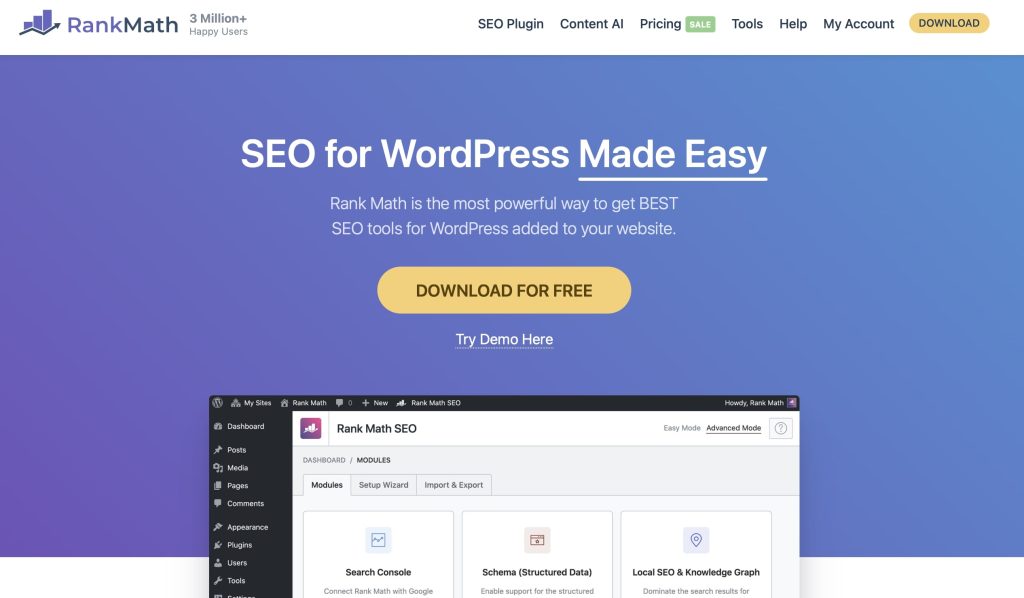
I found Yoast to be more bloated, and it caused a significant decrease in speed and loading time when modifying my blog posts.
Rank Math is more lightweight and, in my opinion, more beginner-friendly with less clutter.
I mostly use it for:
- Basic setup for SEO (nofollow external links, noindex empty categories, …)
- Writing my SEO titles
- Create my XML sitemaps, so I can upload them in Google Search Console
- Recording my 404 Errors
The Rank Math Wizard, when setting up, is straightforward, and it allows you to connect your Google Search Console and Analytics more easily. (Hence why I install Google Site Kit first)
Rank Math has a premium plan, but I have never needed it, and I don’t think you won’t either.
Loginizer
WordPress blogs can be a target for brute force attacks. Especially when those WordPress sites aren’t updated.
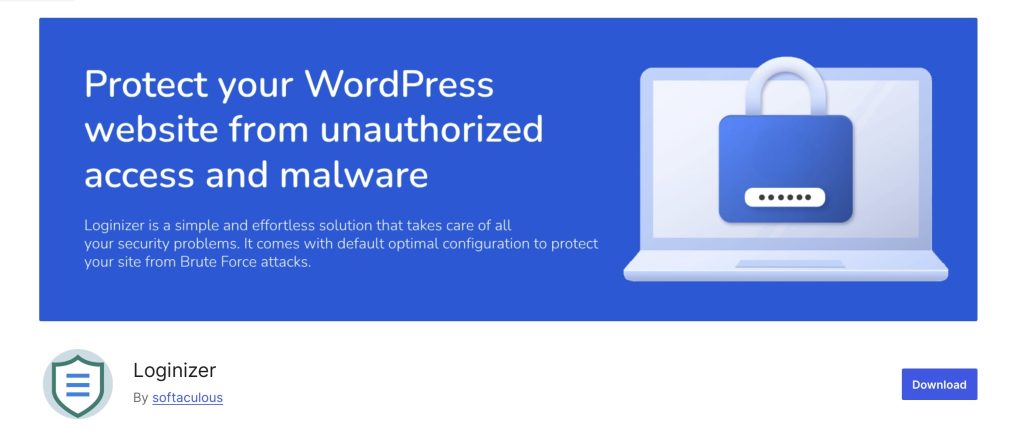
The free loginizer plugin prevents those brute force attacks for every IP address that attempts to log in to your backend.
Some of the key free features are:
- Brute force protection
- Blacklisting and whitelisting IPs
- Permission checks for folders
- Email notification on successful login
I highly recommend installing this plugin. It provides an extra layer of security and gives you peace of mind.
The free features of the plugin are more than sufficient for standard blogs, but if there’s ever a plugin I would pay for, it’s this one.
Kit (Formerly Convert Kit)
This plugin is not a necessity, but I still add it as a recommendation.
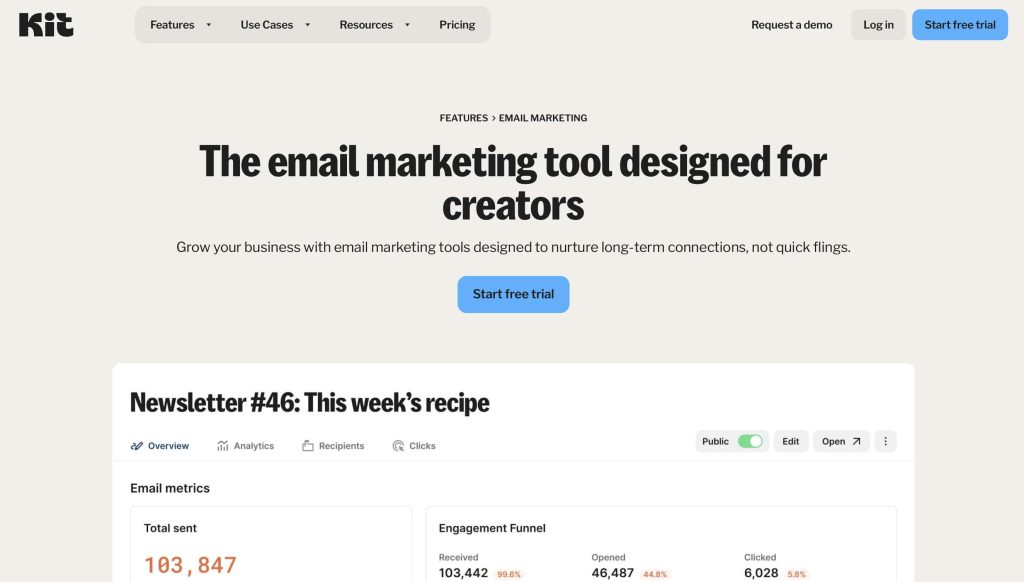
One of the main goals niche bloggers have is to attract an audience and capture email signups.
I’ve tried other platforms similar to Kit, but their plugin and integration were slowing down my WordPress site and causing performance issues.
The good news about Kit is that their free plan is generous and ideal for beginners when you’re still building an audience.
The plugin is a bridge between WordPress & the platform, which allows bloggers to easily implement a newsletter signup in each blog post.
It even has the function where you can let Kit automatically place your newsletter call to action at the top or bottom of your posts.
Final Word
There are plenty of great WordPress plugins, but the biggest mistake some creators make is to add more plugins to fix another problem, and that can cause problems.
Some, if not most, plugins can cause conflicts with your current setup, so always be careful.
Don’t forget that not every plugin is developed with clean code.
That’s why I always go for plugins that have a great reputation and have received great feedback from users.
I prefer to keep the number of plugins under 10, and as long as you’re using a clean WordPress theme and great web hosting, you’re not going to encounter problems.

