Pinterest is a popular social media platform, launched in 2010 by Ben Silbermann and Evan Sharp.
The same year, Instagram made its debut.
Since its inception, Pinterest has gained significant popularity, particularly among female audiences and Gen Z.
What makes Pinterest so different from other popular platforms like Instagram or Facebook is the visualization and pins that transform into a digital scrapbook.
With a high buyer intent, retailers, small businesses, and niche bloggers are heavily invested in using the platform for brand awareness.
- Over 40% of Gen Z uses Pinterest
- Over 80% of the users have bought something from brands through Pinterest
- Over 90% of the Pinterest searches are not brand-related
- Pinterest has over 500 million active users
- People visit Pinterest to BUY or LEARN something
- Most of the users consider it a shopping platform
- It’s cheaper than META or Google Ads if you plan to run paid ad campaigns
- You’ll find underrated and underserved keywords that wouldn’t be found in Google Search
The majority of content creators, bloggers, and even individuals who sell digital products ignore Pinterest and are solely focused on email marketing, SEO, or any other social media platform except Pinterest.
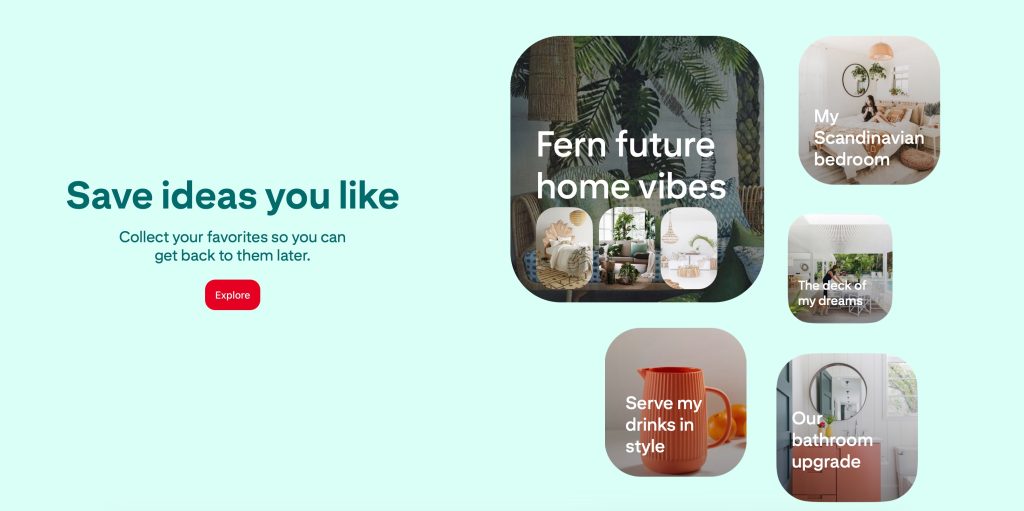
I witnessed a noticeable change within 12 months using Pinterest as our main driver for my wife’s e-commerce.
We went from 150K gross annual revenue to an average of 2.4 million USD yearly (gross revenue)
Pinterest has a specific use case. End-users want to learn a new skill (crafts, hacks, DIY projects, education,…) or have the intent to make a purchase.
Six Reasons Why Pinterest Is Better For Marketing
If you can’t be convinced by the end of this guide, then I don’t know what will. But here are the main catalysts:
- High buyer intent
- Great for bloggers & digital product sellers
- Great for e-commerce products
- Search Engine Optimization
- Higher ROAS (Return on ad spend)
- Low competition
Over 75% of weekly users report, they have a focused mindset when purchasing goods. For them, Pinterest serves as the premier platform when planning their purchases.
That number remains mind-blowing. I still don’t understand why all those marketers are trying to push META or Google Ads as a primary driver.
The better for you, because when they ignore this gap, you get a better edge.
You can see Pinterest as an isolated search engine.
Different keywords from Google or Bing, but the SEO value can lead to improved rankings and result in the quality of traffic.
When every business is starting a bidding war on META ads, other business owners report that their return on Pinterest ads generated 2x more on ROAS compared to other social media platforms.
If that wasn’t enough, Pinterest ads have been proven to bring in 11x more leads or prospects than Google AdSense or META ads.
When you’re a blogger or even sell digital products (ebooks, templates, other material), you can strike gold here within 12 months, which I will explain later in this mini-guide.
The Difference Between Pinterest And Other Social Media
There are a few, and I will clarify all those points.
- It works best with a volume-based strategy
- Most experts recommend to Pin at least 5-20 times per day
- Searchability
- Absence of social pressure
But the real treasure is that Pins have no shelf life.
Just like your blog content that might rank and do better in 2-3 years from now, Pins are in a similar boat.
Investing time and effort in creating high-quality Pins will provide an “eternal” cycle of traffic.
In fact, older Pins perform much better than fresh ones and it’s your responsibility to maintain this cycle.
Pinterest Pins are better searchable and easier to access than Instagram or META content. It’s not as easily buried in feeds.
That searchability is helpful for users who keep trying to find relevant ideas to either learn something or to plan their next purchase.
The popularity of Pinterest was because there’s no emphasis on follower count and personal interactions.
Pinterest minimizes social comparison, allowing users to focus on their interests and creativity without the constant scrutiny of likes and followers.
Pinterest Is A Search Engine
Just like Google, Amazon, or Bing, Pinterest is an independent search engine. Your search queries will often provide different types of keywords, which makes it a great source for bloggers, content creators, or sellers.
Your goal should be to find overlap between your standard SEO, blog content, and niche keywords found on Pinterest.
Google search for images represents 10% of their traffic. With Pinterest, that’s 100%.
Their visual-centric approach is what draws buyers and learners to this platform.
How To Use Pinterest To Drive Quality Traffic That Converts?
This applies to every industry. (bloggers, course sellers, UGC creators,…)
Before we dive in, a reminder:
- Pinterest works image-driven
- Pins do not have a shelf life
- It’s volume-based
- For optimal results, you need 15-50 Pins each day
- You can re-pin the same content on different boards
- You want to use a professional Pinterest tool to manage your Pins (eventually)
Step 1: Prepare enough content first
Since this is based on a volume-driven strategy, you want to have at least 30-100 blog posts written and published.
You can start with less, but it’s going to be less effective. This is definitely the hardest part, because 30-100 blog posts seem like an impossible challenge.
However, this can be mixed with:
- Product landing pages (ebooks, stories for writers) & sales pages
- Evergreen content, such as guides
- Standard blog posts
One of the better hacks to reach that number is possibly to do a writing challenge for 7-30 days.
It’s also the reason, whenever I start a niche blog or a new concept, I want to write as much as possible, get stuff published, and reach that number within a few months.
Step 2: Create Batches Of Pins
Some individuals use AI Pin generators, and I am not a fan of that. I have witnessed bloggers or other “lazy digital content creators” using this method, but they got sandboxed and shadow-banned by Pinterest, losing their average impression rate.
- Pinterest can detect if Pins aren’t original or unique enough
- Pinterest can also detect freshly created Pins, and those images need to be unique
If everyone is using the same AI-generated content, then that Pin is not as valuable once it’s published.
It’s comparable to a low-quality blog that uses the same stock photo or featured image as everyone else. That will never rank high enough in search engines.
- Take your time crafting Pins in tools like Canva or Adobe Express
- Use 1000×1500 for standard Pins
- Adjust every template with enough personal creative input for uniqueness
Step 3: Create Multiple Boards
Let’s pretend you have a blog category called “Productivity” or your entire website is about that subject.
Then you can create boards like these:
- Board 1 – Productivity
- Board 2 – Productivity Tips
- Board 3 – Productivity Tips To Work Better
- Board 4 – How To Work Faster
- Board 5 – Productivity Stack + Recommendations
That’s 5 boards in total.
The beauty of it?
1 blog post with the SAME IMAGE can be posted on 5 different boards.
How? With the right interval and frequency.
Step 4: Understanding Intervals & Pinning Schedules
Pinterest’s official guidelines state that you should not post the same Pin within 24 hours.
By the same Pin, they mean the Pin with the same image.
But for safety reasons, I prefer to spread it even thinner, which is why 30-100 blog posts are a better target for this.
- You schedule/publish 1 Pin on one board
- You can reschedule that same Pin on the other remaining boards with a 1-month interval
This would mean that one blog post with the SAME image is good for 5 scheduled posts (if you have 5 boards), or 5 months of content.
How do you fill this even more?
By repeating the same process with the same blog post + URL, but you need to recreate a new, fresh image, which can count as a fresh Pin.
By doing this, you end up with an infinite number of Pins and content on Pinterest, and it’s perceived as fresh content.
One blog post can provide you with 100s of new Pins in an infinite loop.
For example:
- 1 blog post
- 12 months
- 5 boards
- 60 pins per year for a single blog post
You can use the same description and keywords or hashtags in your Pins, but it’s also advised to shake things up once in a while.
I recommend doing this whenever you create a new batch of “fresh Pins” for the same URL.
Step 5: Understanding Volume
Posting a few pins per day isn’t going to provide a real impact. Volume-based strategy shouldn’t sound that hard anymore, now that you know how this can work.
I had the most traction once I started Pinning 20-30 times per day.
That equals anywhere between 600-900 Pins per month.
It shouldn’t scare you at all, because you can recycle your older blog posts with new images and schedule them to the designated boards.
Regardless of the type of content, the mix of sales pages, product pages or blog posts will work great if you aim to monetize your efforts.
If you do this correctly, you will start seeing great results after 3-6 months of consistent effort.
The beginning is hard. But once you have built a cycle of Pins, you probably will only spend 1 hour per week managing Pins, rescheduling, and creating fresh batches.
Why You Want Tailwind for Pinterest (eventually)
You don’t want to cut corners here. And I understand that not everyone is financially stable or can afford this yet.

But Tailwind App is the Rolls-Royce of Pinterest. They have dominated the Pinterest marketing tools for years and are an official partner with them.
I would recommend the Advanced Plan, because you want to have that 1000-post limit. And 1000 Pins shouldn’t sound too crazy now.

Tailwind offers:
- Smart scheduling options that can advise the best times
- Drag and drop-calendar to move pins around quickly
- AI assistance to rewrite descriptions & headlines
- A Pinterest Keyword tool to find opportunities
- A design tool if you don’t have Canva
…
$300/annually is steep, but to put it into perspective:
My wife and I spent $300 per year on Tailwind, with a return of 2.4 million in gross revenue. That was a combination of blog content + products.
One of our friends ran a Pinterest account with her blog, using Tailwind.
- Her SEO traffic? Around 34K visitors each month.
- Her Pinterest traffic? Over 100K visitors every month.
Tailwind does have cheaper options and a free plan (to dabble around), but you want to upgrade to this.
Even though Pinterest has its own scheduling tool, which I also recommend you can use in the beginning, it’s not as powerful and efficient.
Why You Shouldn’t Wait With Pinterest
Blogging and selling digital products is great, but you’re always looking for sustainable methods to de-risk yourself.
You can consider Pinterest as a hedge and insurance.
SEO takes a long time.
Trying to sell your shit on Threads will result transforming your account into a sales pitch rather than genuine interactions.
This platform has the highest learning and buyer intent, you can craft and tailor content that can educate + sell. Either separately or both.
The best part?
Those users who click on your images are often high-quality traffic, which will boost your conversion in sales, leads, or even affiliate links that are embedded in your content.
Pinning and managing your Pinterest account is a constant effort in the first 6 months. After that, it can possibly go on autopilot with Tailwind.
Final Word
When you’re planning to sell digital products, or want to monetize your blog content, and even sell physical products, Pinterest should always be a priority.
I wouldn’t give any other platform a thought just because I know the value and the no-shelf-life rule.
You can start with a free Canva account (be creative), and the Pinterest native scheduling tool, but you want to scale that with Tailwind eventually.
- Craft enough content
- Start creating Pins
- Set up multiple boards
- Write great short captions
- Schedule
- Rinse, repeat
- Aim for 15-30 Pins per day (eventually)
